How to set-up secure mode on IPassan
Please follow this guide to configure a reader to be in secure mode
Navigate to the setting and select the reader you wish to modify
Open the reader setting page
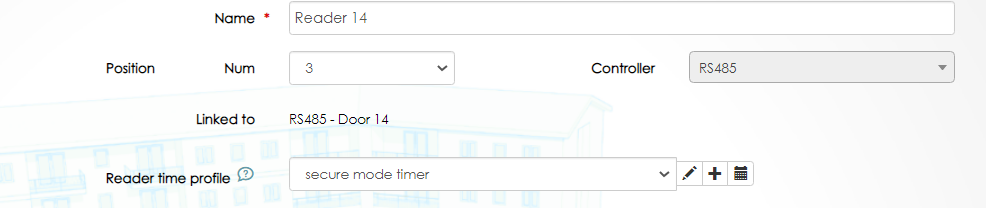
Select Reader Time Profile select secure mode timer and then edit what times you wish the secure mode to be active
the in my example this function will only be for the days and hours selected.
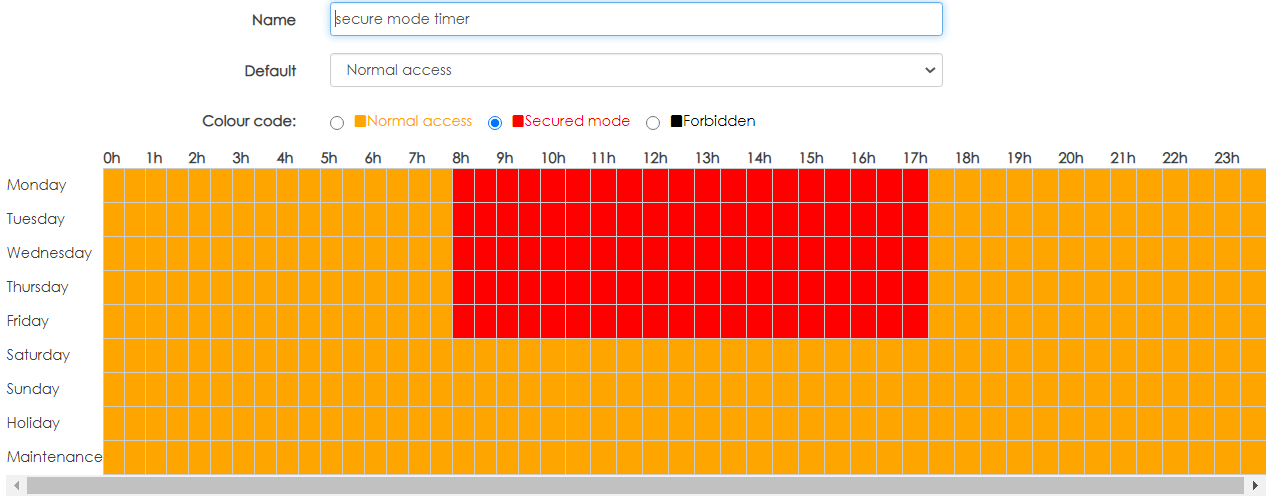
Finally set the secure mode on the reader settings and associate what input will activate the secure mode
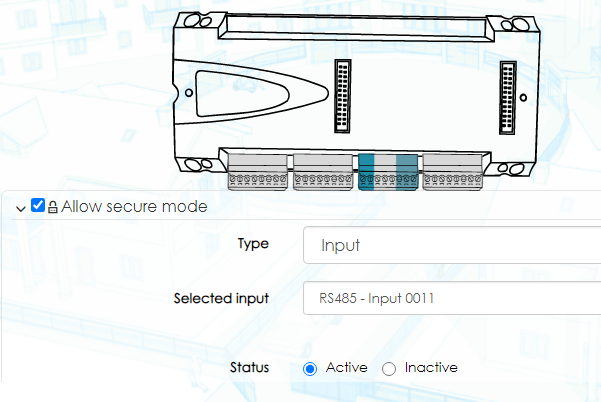
Please note :-
The input must be on an expansion board of the door controller which has the door connected,
The Request to Exit will still function however no fobs presented will activate the reader.

