How to upgrade a Castel CAP IP intercom
The station’s firmware is upgraded via and external BAT file (Current firmware version: 2.23.3)
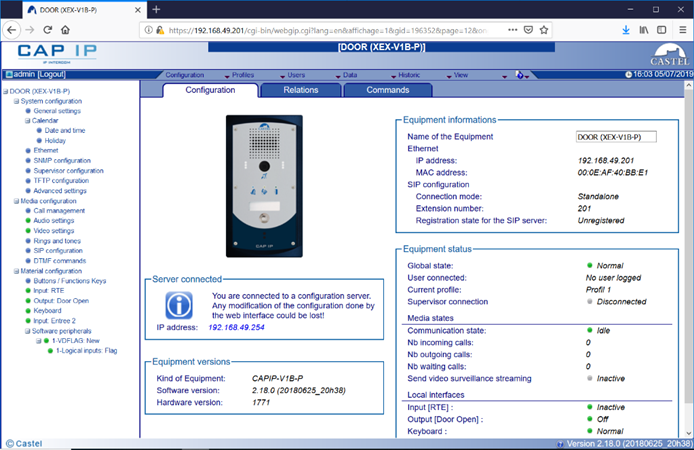
Be safe, backup configuration prior to firmware upgrade.
Find the update.bat file downloaded to your PC, typically in Downloads/fw_xellip_2.18.3-ssh/ssh_update
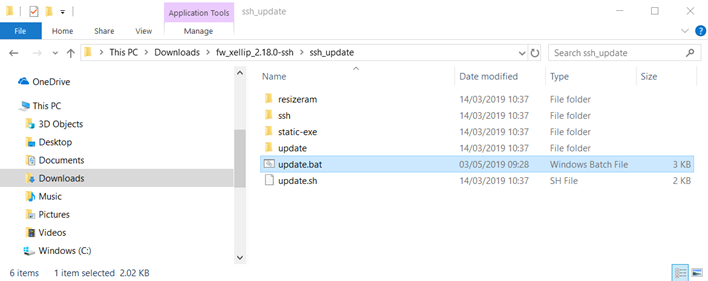
Edit the “update.bat” file in Notepad, change the IP address to the IP address of the station that you want to update.
Save and Exit file (DO NOT change any other parameter in the file).
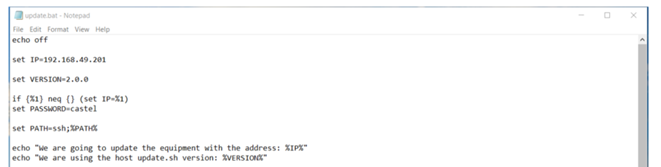
Double click the update.bat file to run the upgrade.
- Note the upgrade will take 30 minutes, please be patient.
- DO NOT power down the station.
- Always upgrade a stations firmware via a local IP-switch, NOT over the live network.
- If network drops mid upgrade, this can KILL the station.
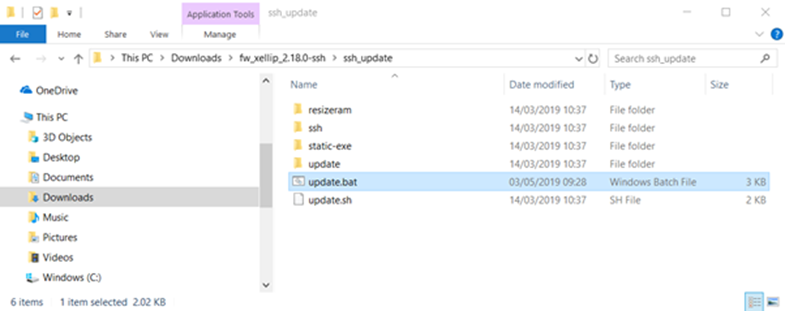
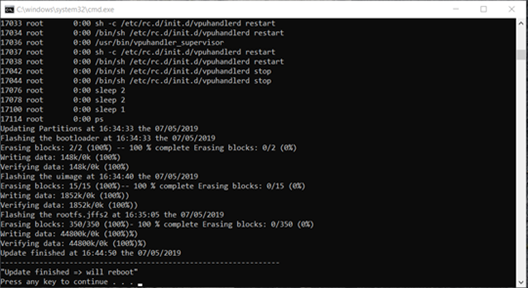
When finished, press any key, to reboot the station
Log back in to the station,
Check you are now running the current firmware.

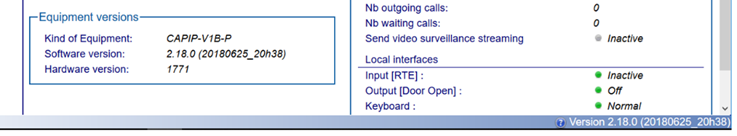
Please use our FTP site for firmware and documentation
Username = UDPC05\FTP1
Password = #V2RK$Z@q\
Please use Internet Explorer as many browsers are blocking access to FTP sites
Navigate to Castel Folder for all the latest documents and firmware
