How to view snapshots Max Lite touchscreen monitor
You can view previously stored snapshots by tapping the icon  and following these steps:
and following these steps:
- Access to the video door phone application home page (the Home Page, if the default configuration has been maintained).
- Tap the icon
 .
. - Tap the icon SNAPSHOTS.
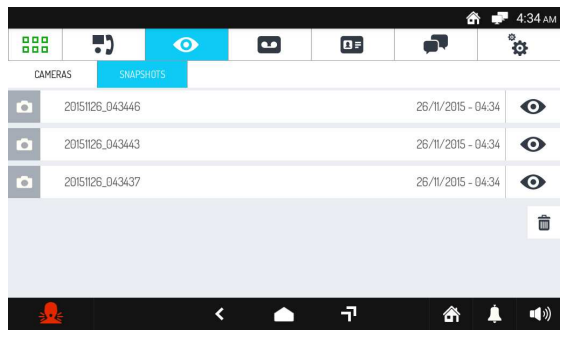
- The list of available snapshots will open. Tap the name of the snapshot you are interested in to see it enlarged in a pop-up window. For each snapshot, a storage date and time are shown. Tap the X icon to close the pop-up window.

